win7系统如何清理System Volume Information文件
更新时间:2023-12-18 15:57:59作者:qiaoyun
近日有部分win7系统用户反映说电脑中有一个System Volume Information文件占用了比较大的内存空间,所以就想要将其清理,可是却不知道要如何清理,因为这个文件夹上面有小黄锁,所以无法用正常方式来删除,本文这就给大家介绍一下win7系统清理System Volume Information文件的详细方法吧。
方法如下:
要想删除System Volume Information文件夹,我们首先需要关闭系统还原的功能。
这时候按Win+R打开运行,输入gpedit.msc进入本地组策略编辑器。
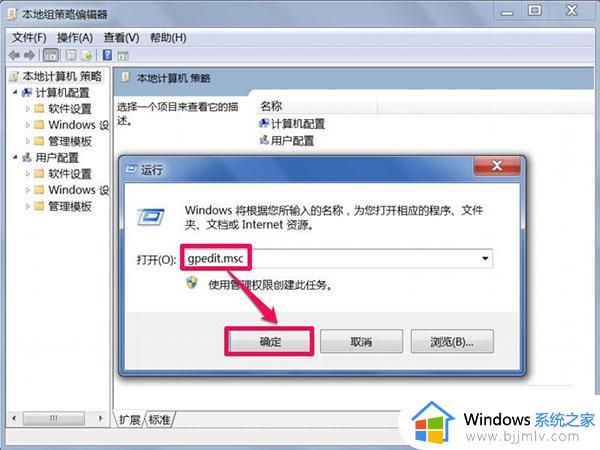
在本地组策略编辑器中依次点击计算机配置——管理模版——系统——系统还原。
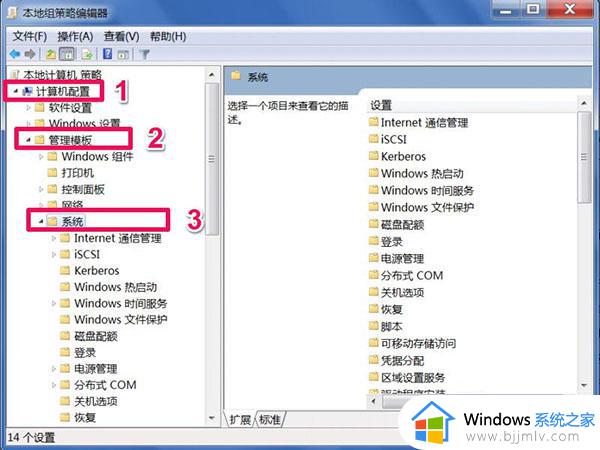
在系统还原中找到关闭系统还原的策略,并双击打开。
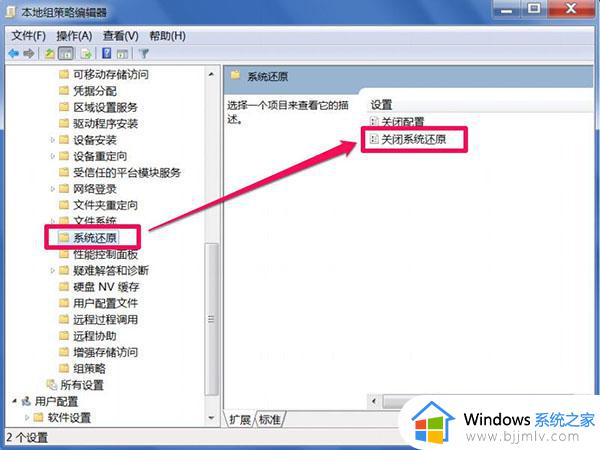
把关闭创建系统还原检查点的选项设置成已启用即可删除System Volume Information文件夹。
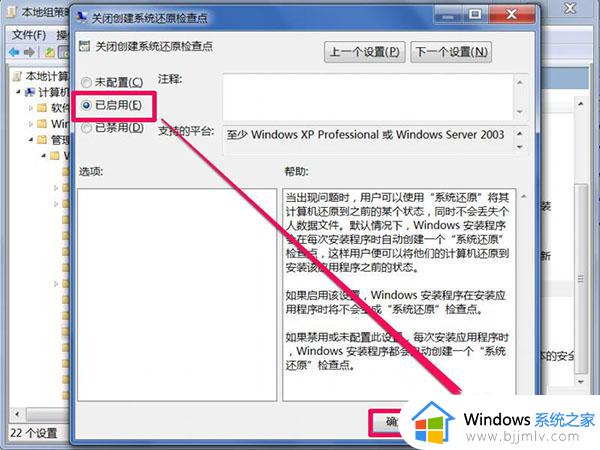
上面给大家介绍的就是win7系统清理System Volume Information文件的详细方法,有需要的用户们可以参考上面的方法步骤来进行清理,希望可以帮助到大家。
win7系统如何清理System Volume Information文件相关教程
- win7怎么一键清理系统垃圾 win7一键清理系统垃圾文件步骤
- win7系统盘满了怎么清理空间 win7系统如何清理系统盘空间
- win7怎样清理系统垃圾 win7如何彻底清理系统垃圾
- Win7清理Windows临时文件的步骤 Win7如何彻底清理Windows临时文件
- win7appdata文件夹能不能删除 win7系统appdata文件怎么清理
- win7系统怎么清理垃圾和缓存 win7系统清理垃圾和缓存方法
- win7系统垃圾清理命令有哪些 win7系统垃圾清理命令怎么用
- win7系统c盘清理最有效方法 win7电脑如何清理c盘
- win7系统清理教程 win7电脑如何进行清理
- win7的c盘满了怎么清理 win7系统c盘太满了如何清理
- win7系统如何设置开机问候语 win7电脑怎么设置开机问候语
- windows 7怎么升级为windows 11 win7如何升级到windows11系统
- 惠普电脑win10改win7 bios设置方法 hp电脑win10改win7怎么设置bios
- 惠普打印机win7驱动安装教程 win7惠普打印机驱动怎么安装
- 华为手机投屏到电脑win7的方法 华为手机怎么投屏到win7系统电脑上
- win7如何设置每天定时关机 win7设置每天定时关机命令方法
win7系统教程推荐
- 1 windows 7怎么升级为windows 11 win7如何升级到windows11系统
- 2 华为手机投屏到电脑win7的方法 华为手机怎么投屏到win7系统电脑上
- 3 win7如何更改文件类型 win7怎样更改文件类型
- 4 红色警戒win7黑屏怎么解决 win7红警进去黑屏的解决办法
- 5 win7如何查看剪贴板全部记录 win7怎么看剪贴板历史记录
- 6 win7开机蓝屏0x0000005a怎么办 win7蓝屏0x000000a5的解决方法
- 7 win7 msvcr110.dll丢失的解决方法 win7 msvcr110.dll丢失怎样修复
- 8 0x000003e3解决共享打印机win7的步骤 win7打印机共享错误0x000003e如何解决
- 9 win7没网如何安装网卡驱动 win7没有网络怎么安装网卡驱动
- 10 电脑怎么设置自动保存文件win7 win7电脑设置自动保存文档的方法
win7系统推荐
- 1 雨林木风ghost win7 64位优化稳定版下载v2024.07
- 2 惠普笔记本ghost win7 64位最新纯净版下载v2024.07
- 3 深度技术ghost win7 32位稳定精简版下载v2024.07
- 4 深度技术ghost win7 64位装机纯净版下载v2024.07
- 5 电脑公司ghost win7 64位中文专业版下载v2024.07
- 6 大地系统ghost win7 32位全新快速安装版下载v2024.07
- 7 电脑公司ghost win7 64位全新旗舰版下载v2024.07
- 8 雨林木风ghost win7 64位官网专业版下载v2024.06
- 9 深度技术ghost win7 32位万能纯净版下载v2024.06
- 10 联想笔记本ghost win7 32位永久免激活版下载v2024.06